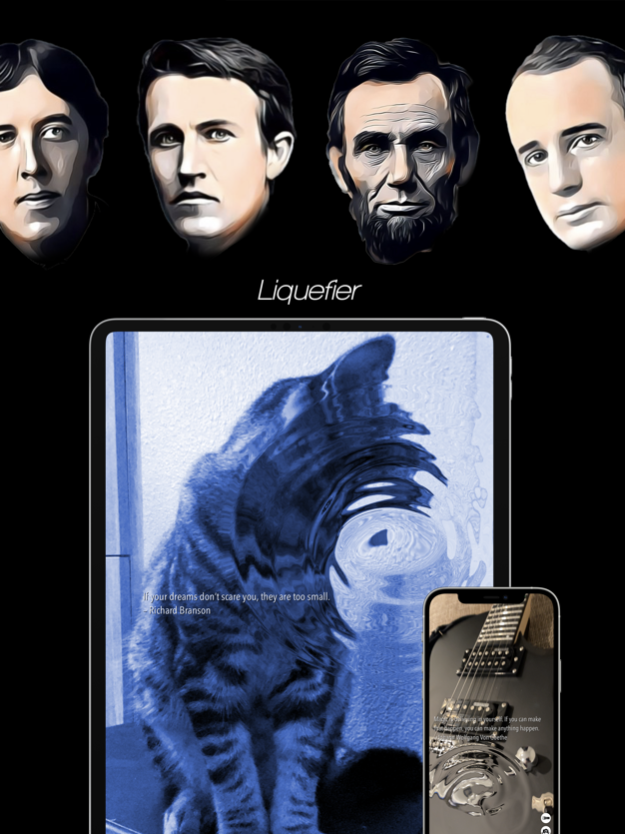Liquefier 2.0.3
Continue to app
Free Version
Publisher Description
Bruce Lee once said to “Be like water” when faced with difficulties, formless, flexible in both mind and body. Just like water takes the shape of the cup it is poured in, your mind needs to take the shape of the world it wants to become a part of.
Rigidity and stubbornness in your beliefs and understandings can cause you to misunderstand and misinterpret your circumstances. You need to find a place to help you facilitate open-mindedness and become a catalyst for change.
This app intends to help you achieve that in a unique way... You point the camera and think about the objectives and challenges you need to overcome and the screen becomes a fluid interactive surface.
As you swipe through the water and meditate and think about the issue at hand your thoughts will slowly remove obstacles and find a way to come up with solutions to achieve your objectives, it is a form of deep and focused meditation with intent.
While you do this some of the most inspirational quotes will flash to the screen. This practice will change you in ways you never thought possible... Are you ready to begin?
You will get:
- A curated list of hundreds of the most influential quotes ever written flashing to the screen
- An advanced real-time interactive water simulator
- Original Music
Download it today!
Nov 4, 2021
Version 2.0.3
- Removed advertising and made the app free trial with in-app purchase (freemium)
- Feature upgrade
- iOS version upgrade
- Interface upgrade
About Liquefier
Liquefier is a free app for iOS published in the Office Suites & Tools list of apps, part of Business.
The company that develops Liquefier is Dataca Corp.. The latest version released by its developer is 2.0.3.
To install Liquefier on your iOS device, just click the green Continue To App button above to start the installation process. The app is listed on our website since 2021-11-04 and was downloaded 5 times. We have already checked if the download link is safe, however for your own protection we recommend that you scan the downloaded app with your antivirus. Your antivirus may detect the Liquefier as malware if the download link is broken.
How to install Liquefier on your iOS device:
- Click on the Continue To App button on our website. This will redirect you to the App Store.
- Once the Liquefier is shown in the iTunes listing of your iOS device, you can start its download and installation. Tap on the GET button to the right of the app to start downloading it.
- If you are not logged-in the iOS appstore app, you'll be prompted for your your Apple ID and/or password.
- After Liquefier is downloaded, you'll see an INSTALL button to the right. Tap on it to start the actual installation of the iOS app.
- Once installation is finished you can tap on the OPEN button to start it. Its icon will also be added to your device home screen.